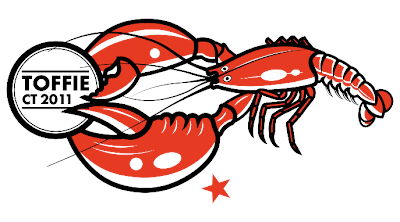This article is dedicated to all “young” designers that are new to this subject and would hopefully find these tips helpful. These 33 tips will help future designers avoid some common mistakes that they can make on their way to becoming pro’s in web design and be on the right path instead.
1. Practice makes perfect
This is a universal truth that should be taken as granted in any profession you choose. In order for you to deal with your future projects you will have to master different softwares like Photoshop for instance. There are tons of tutorials on the Internet and many other online lessons that you can see and apply them in practice. The good part about tutorials is their composition – they are often explained step by step – which will make your learning process much easier. You can get them absolutely for free if you make a research and enjoy the watching and learning process. Start with the easiest
tutorials – the ones that explain the basics and then move on to more complicated stuff.
2. Master Photoshop
Photoshop is definitely a source of enhancing creativity and build something nice and original. It all depends on your imagination. Start with reading books about Photoshop and then you will see how much easier it will get for you to master it.
3. Patience is the secret
Be sure to remember that every time you start something new, something might go wrong or not the way you expected it to be but this shouldn’t stop you. Remember that in design quantity will turn to quality once you put your heart in it. In half a year you will be able to do everything faster and in a year you can already become a professional. All you have to do is be patient and don’t get down if something goes wrong – start again and success will definitely come back to you.
4. Don’t let greed get to you
One mistake that almost all beginner designers make is – if they see some cool brushes online they immediately download them. This way your computer will soon have no remaining memory because of the huge amount of useless brushes and plug-ins. The thing is that some of the brushes and plug-ins that you so wanted to download are already incorporated in Photoshop and you just don’t know about it so don’t rush – download only what you really need.
5. Systemize and classify
Once you decide to download some brushes or cliparts, be sure to classify them into separate folders so that you can find them easily, otherwise you will have a messy desktop that will just get you more confused. Once you keep everything in order you won’t have to lose hours in order to find what you are looking for.
6. Be a follower
Try to look at the works of as many designs as you can. This will help you get inspired and you will definitely learn a lot from other experienced designers that have already been in the same spot where you are now. If you have seen a website that you liked, try to follow the same techniques – in the end ideas will come up and you will make a totally different maybe even better website.
7. Follow but don’t copy
One thing you should definitely remember is not to break any copyright rules. As I have mentioned before you can get inspired and maybe use some general elements that you can find in any web design, but other elements should totally belong to you and you cannot just copy them from other websites.
8. Analyze
If you found a website to get inspired from try to analyze how it was made – start with analyzing the background, what fonts were used, what brushes or gradients have been used in order to create a certain effect. Try to figure out the order in what everything was done for the website.
9. Look at the world though the eyes of a designer
Try to visualize everything you see and analyze it from a designer’s point of view. This goes for anything – starting with TV shows to billboards to magazines and ads. You can really find something really useful by just watching some ads on TV because some of them are really good and can fill you with a dose of inspiration.
10. Get a diary
And I don’t mean the kind of diary that you use for writing how your day was and your disappointments. I mean the kind of diary that you will keep for ideas and impressions. It is almost impossible to remember everything that seems to be interesting for you, so you can definitely put down your ideas in a notebook of your own. Once you get to design a website just open the notebook and you will be amazed by the large number of ideas you will get.
11. Don’t blame your motivation
One of the most common issues for new designers is the thought that they have an inspirational crisis; hence they are not motivated to go on with their work and become depressed at some point – thinking if the path they chose was the right one. It will all come with experience – your inspiration will definitely get stronger once you start working and putting your soul into what you do.
12. If you want to be a designer, blend with designers
A beginner designer should always communicate with other designers if there is a chance. Never hesitate to ask your fellow designer for tips, if they are professionals they won’t avoid you. Also try to visit different forums where you can find other designers from different parts of the world and talk to them – you will be love the flow of information you might get.
13. Be trendy
In order to be successful you will have to get acquainted with the latest trends in web design, otherwise you will lose the moment where Web 2.0 is already a thing of the past – and you wouldn’t want that.
14. Don’t be afraid of novelties
If you have seen something new that other web designer uses, don’t hesitate to use it as well – just be careful to check it out first and get to know more information as it might totally not go well with the rest of your design.
15. Make it usable
Once you know how to use Photoshop and start making different stuff, don’t hesitate to make it useful for your future website, otherwise your creativity might remain locked down somewhere in a folder on your computer.
16. Respect copyrights
If you want to be professional, you should definitely think about your image. You don’t want to spot it with something stupid like not respecting the copyrights of the photos you use. The safest way is to buy them from stock photography websites and if you don’t want to do that, just make sure to credit the authors or use photos in a way so that you will not violate any copyrights. If you are not sure about the license of a photo, you should better avoid using it.
17. Get your freebies and use them
There is plenty of free stuff you can download from the Internet. There are different customized plug-ins and brushes for Photoshop. Just make sure to choose wisely and go for it.
18. Master the theory
If you want to get a good practice, you will first have to learn the theory. There are several basic rules for design in general that you should know in order to go on and make good websites. Plus, once you get a project, you will have to talk to the client and give him different tips for a better result – thus you will have to bring serious arguments.
19. Be your own client first
One of the most common mistakes a young designer makes is the lack of a portfolio; hence when a client is asking for a portfolio in order to see your works you cannot show anything. Break this cycle and be your own client at first. Think of a project you would like to implement and then make the website for it. This way you will have a portfolio to show off and some experience as well.
20. Don’t hurry the timing of your projects
Once you talk to the client, don’t try to shorten the period of the finished project. You will have to sum up the days you will need for the project wisely and tell the real numbers. Add one or two days in advance, in case something goes wrong. If you manage to end the project before the deadline than this will be a really pleasant surprise for the client, otherwise I am not sure he will be really happy
21. Design all the time
Try to take care of your passion daily. Don’t skip any days in between designing – because as I said – practice makes perfect. If you don’t have any projects to work on, then do something on your own, learn some new Photoshop effects – this will definitely be helpful for your future projects.
22. Don’t be afraid of critique
I guess this is the hardest thing to overcome when you are a struggling designer. Once you get a bad comment on your work you don’t really have the motivation to go on. Once a client doesn’t like your work, it either means he would like to get it for a cheaper price or he actually didn’t like it. Designing has its ups and downs but this shouldn’t bring you down. The important thing is avoid being lead by your emotions; otherwise you will lose your client and your work. Don’t be rude but try to have a constructive discussion with the client and you will definitely come to an agreement.
23. Don’t use the default settings
Try to create your own effects for your design. You can use the default settings but only for bigger objects, while for example you can use a creative effect on the typography that you use in your design. Also pay attention to the elements you use in your design – these will definitely have to be unique and default settings should be avoided.
24. Don’t overestimate your skills
Once you take on a project, you have to measure your skills and use simpler but good looking design, without using elements that you have never even heard about or tried them on your own. Once you handle the simple things, you will definitely be able to pass on to more complicated design; hence you could state you are becoming more professional.
25. Enjoy your work
When you start the design of a website try to concentrate only on the result of your work. Create and be creative, use your imagination. Don’t let thoughts like – “what a great designer I am”! or “how much money will I get?” and “what will I do with them?!”. Enjoy your work, after all this is what you chose so it has to bring you joy.
26. Don’t think about numbers
When you start designing, you will have to skip thoughts like: how many projects will I be able to make in a week, how about a month? This will just affect your performance and at some point you might get disappointed because you miscalculated something. You will reach the time when you will simply have no time to think about numbers because of the big number of projects you will have as a professional designer.
27. Don’t underestimate the details
Details definitely give the design a special look. Pay attention to details, they are really important in a composition and will make your work unique. Think about details on your typography, your background, the logo, or menu buttons and you will see how amazing your design will look instead of the boring simple design.
28. Make your own cliparts
You can sometimes lose tons of time searching for the perfect details for your design. This is not the saddest thing, because you can lose time but in the end find nothing good for your design. Instead of that – design what you want on your own. Remember that you’ve mastered Photoshop and you can do almost anything you want there.
29. Don’t make fun of beginner designers
One feature that can be seen in beginner designers is the way they make fun of their fellows. They usually make it on forums and they are really mean about this thing. Try to be tolerant towards new designers, because you might not be too far away from them. Keep cool and just learn to be a good designer.
30. Critique your work instead
Try to avoid comparing your work to some boring and ugly designs – this will make no good for you or your experience. Dream bigger – compare your work to better designs and see what you can do to make your design better. This way, you will have a constructive critique towards yourself.
31. Be more professional about your work
When you sketch the design of the website you are going to make, don’t just make a sketch that only you could understand. The client might not get what you mean. The sketch is really important in order to show a preview for your website. Obviously you shouldn’t go for the details, but a good sketch is a must.
32. Believe in yourself
Believe that everything will end up to be OK and don’t lose faith in yourself and your powers. This is very important actually and will help you get the right motivation.
33. Don’t listen to anyone no matter what
Don’t follow people’s advice blindly. Try to experiment and find what works best for you; it differs from person to person. What turns out to be good for someone might be totally wrong for you, even if the person has the best intentions while giving you a piece of advice.
Source: http://designmodo.com/33-tips-for-beginner-designers-dos-and-donts/#ixzz1FKOpv3mx
Source: http://designmodo.com/33-tips-for-beginner-designers-dos-and-donts/#ixzz1FKPJYp5Z